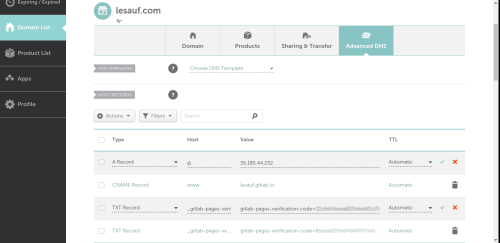By Lesauf | November 14, 2020
After some struggle, (their docs are not easy) I succeeded to connect my domain bought on Namecheap, lesauf.com, to my website on gitlab pages.
I actually created two customs domains on Gitlab Pages (“Settings” -> “Pages”): lesauf.com and www.lesauf.com.
Here is my configuration in the “Advanced DNS section on Namecheap that made the verification on Gitlab pages work :
- Delete all the default records set by Namecheap;
- Add an “A” record pointing to 35.185.44.232 (as per Gitlab instructions);
- Add a “TXT” Record pointing to gitlab-pages-verification-code=… with the host as _gitlab-pages-verification-code;
- Add a “TXT” Record pointing to gitlab-pages-verification-code=… with the host as _gitlab-pages-verification-code.www. This one is for the www subdomain;
comments powered by Disqus